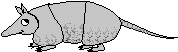A New PI Project
My wife and I used to go to church on Sunday, but of course, we can't now. So, we watch church services on Facebook. The set up is a little flaky: I run an HDMI cable from the back of the TV to the kitchen laptop and use that laptop to play the service.
The first problem is I have to move the laptop or the TV because I can't see the TV from where the laptop sits. But, once I get things started I have to put the laptop back where it normally sits, or it's battery will go dead before the service is over.
Secondly, connecting/disconnecting the cable every week is taking a toll on the cable. Now sometimes the PC does not see the TV, sometimes the picture is on the TV, but no sound. Last week I had to reboot the PC before we could see the video on the TV (no idea why).
The other problems I have with the current setup is that I have one Roku (an old XS) setup that is really just to run Plex to play music. We use Plex on the other Roku for movies or TV on the Plex Server. The old XS is no longer supported and it often locks up when running the Plex app. But, it has analog audio outputs to feed into the amp that drives the speakers all through the house. The newer Roku is still supported and things like the Netflix app are newer versions. I thought that if I left the old Roku in place it could always have Plex running, I could control it with my phone and play music from anywhere. It all works until the Roku locks up or reboots and Plex is not running anymore.
So, I thought if I hook a Raspberry PI to the TV I can leave it connected all the time. I can run a web browser on it for church services. Then I thought I could put Plex Media Player on the PI and play the stuff I have on Plex that way too. The Raspberry PIs have analog speaker outputs so it should be able to drive the stereo just fine. We'll see.
I have a Raspberry PI 4 that I just play with; I'm going to use that. (Then I will have to get another toy.)
Wiring
The diagram below shows how the Pi will be connected:
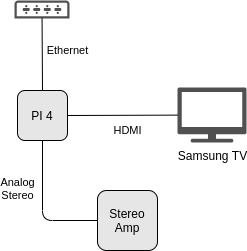
The Roku XS is connected exactly like this, so it's really pretty simple.
The PI 4 has Wifi so the Ethernet cable probably isn't needed but its there and I have always had better performance from Ethernet than Wifi. So once things are checked out I will probably turn off the Wifi and use the Ethernet.
To see how the setup went look here.