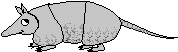My Home Network
I probably have a larger home network than most people. I started working with networked systems in the 1980s. I was a member of the IEEE 802 committee for a while (also in the '80s). So I have had an interest in networking for a long time.
When I was building my house I strung quite a bit of CAT 5E throughout. Most of the cable works at gigabit speeds. I have one run that always runs at 100 Mbs speed. I don't care about the link too much, but I plan to look at it some day.
I have three primary network loci:
- The wiring closet
- My office
- The TV stand
Here is a basic diagram:
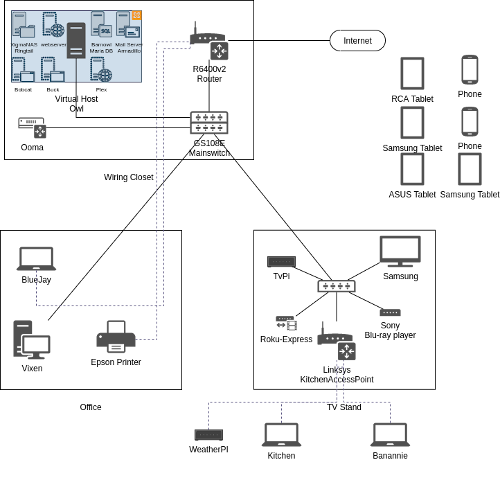
Wiring Closet
The wiring closet is a small attic room that I have run air conditioning to. Because of house structural members it is not usable for much, but I have the house breaker boxes, emergency generator control, telephone wiring and network wiring run there for easy maintenance. I also have the really big UPS that I bought from a company I used to work for, but I can't afford to replace the batteries in it.
Mainswitch
The main interconnection point is the device labeled "Mainswitch". This is a GS108Ev3 smart switch. The only "smart" part I use much is the mirroring capability, which I use to reflect all traffic to the node named Vixen (which is my main workstation). From there I can use Wireshark to analyze and study network activity. (I do this mostly for 'fun' but occasionally to see what is going on when there is traffic I don't expect.)
Ooma
I have an Ooma voice over IP device that is connected to my old telephone wireing. There is an old style phone connected to it that supports cordless phones throughout the house; none of which are ever used. At some point I "lost" the phone number I had at the house and it got reassigned, so now I have a new number assigned by Ooma. I keep it for guests to use. (Since we live in the country, some cell phones don't work.)
Router
This is the main router and the outside Internet connection. There is a CAT 5E wire that runs the full length of the house to the wireless link to our ISP. The external connection is limited to 10 Mbs and quite expensive; part of the penalty for living in the country. My current provider is quite good though, we have almost no outages and the full 10 Mbs is available most of the time.
Virtual Host Owl
This is the heart of the network. Most of the services you need for a network (and a few more run here). I will talk about it a lot later in another post.
Office
The office is downstairs directly below the wiring closet. There is one CAT 5E connection from the wiring closet to the office. I have, in the past, put a router/access point on the end of that cable. But that precludes using the mirroring feature of MainSwitch to monitor the network; so, for now the cable to the wiring closet is connected directly to Vixen. Everything else in the office is connected via wireless.
Vixen
Vixen is my main work station. It has two monitors one 34 inch 3440x1440 curved screen monitor (which I love) and a secondary 21.5 inch 1920x1080 monitor. It's a pretty nice system except for the processor which is an FX-8350. This is supposed to be an 8 core processor but is more like a 4 core processor with 8 threads. It uses the notorious Bulldozer technology. I had a lot of trouble with it overheating until I added liquid cooling. Anyway it works well enough now. It runs at 2.1 Ghz and has 8 Gb of memory and an SSD to boot from. You can read more about Vixen here.
Bluejay
Bluejay is a laptop supplied by my work place. It's OK I guess. I mostly just use it to attache to the VPN at the office and then use terminal services to attach to my workstation there.
Epson Printer
It's a more or less standard network attached printer. It's an Epson WF-3540. Its several years old now, but still works good.
Other Things
I have a work bench in my office, and various things are on it from time to time. Right now I have a Raspberry PI hooked up to a breadboard for doing little experiments. The Pi uses Wifi as do most of the things that end up on the bench.
TV Stand
The TV stand is in the living room. It is connected to the rest of the network by a five port switch.
TV
The TV is a Samsung 55" smart TV. I don't use the smart features much but it is connected to the network non-the-less.
Roku-Express
The Roku-Express is our main streaming device. It probably consumes more outside traffic that any other device.
Sony Blu-ray Player
This device is pretty much unused. We can play Blu-ray or DVD disks, but we don't use it much. I bought it on the trailing edge of movies being distributed mostly on disks. It can do outer things, but we just don't use it much.
TvPi
This is the newest item in the TV stand. It's a Raspberry PI that is set up with Plex media player. Here's where I wrote about setting it up. It is really good as a music player and I have the house wide analog stereo hooked to it. It will play video from Plex or the web but still have some performance problems I am trying work work out.
Kitchen Access Point
This is a Linksys router. The Internet port on it is dead, but the switch and Wifi still work. So it acts as an access point for the far end of the house.
Portable Devices
As with any modern household we have a number of portable devices.
Phones and Tablets
My wife and I each have a phone. I have two tablets and she has one.
Banannie
Banannie is my wife's laptop that she uses mostly for her studies named Banannie. (It's named after our dog.)
Kitchen
Kitchen is a computer that (you guessed it) is in the kitchen. It's an old very slow laptop. It could not run Windows 10, so I put Linux Mint on it. Mostly it's is a web client for looking up recipes.
Weather Pi
WeatherPi is my first Raspberry PI. Now it's hooked to my weather station. You can see the weather report here.
Other Connections
The house is getting more and more IoT things. I'm not sure about all of them. There is a ceiling fan controller (yes, I have an internet connected ceiling fan). There is also the Level 2 car charger (a JuiceBox), which is much more useful to have an Internet connection to than a ceiling fan.
I'm sure in all of that I have left something out. But that is most of the network.